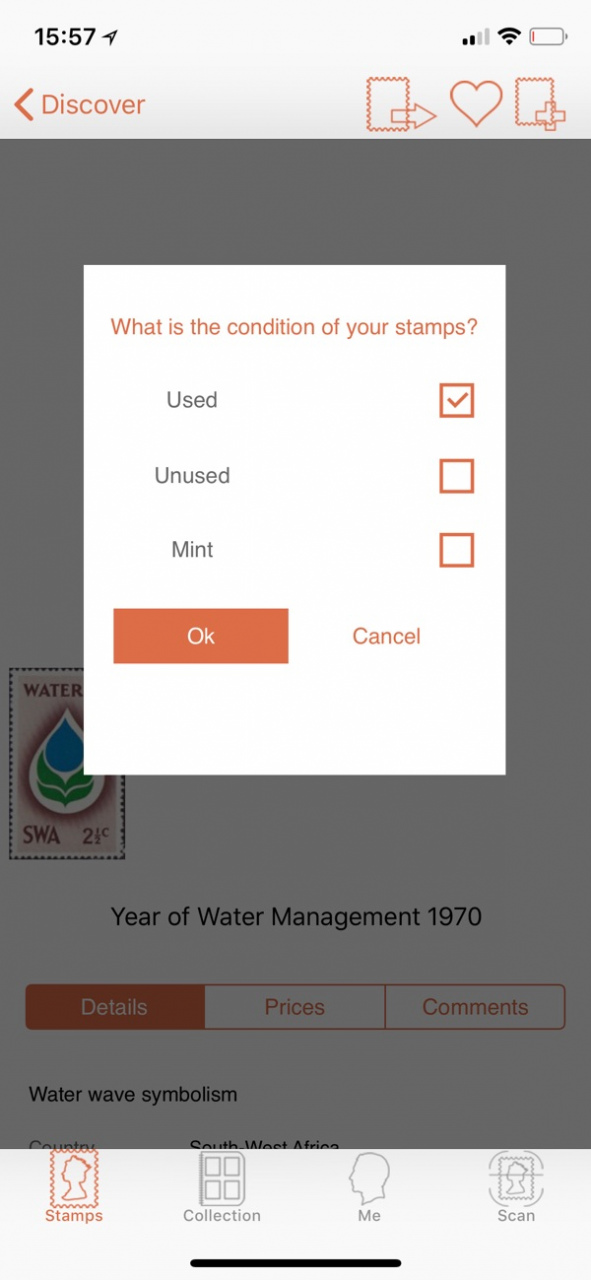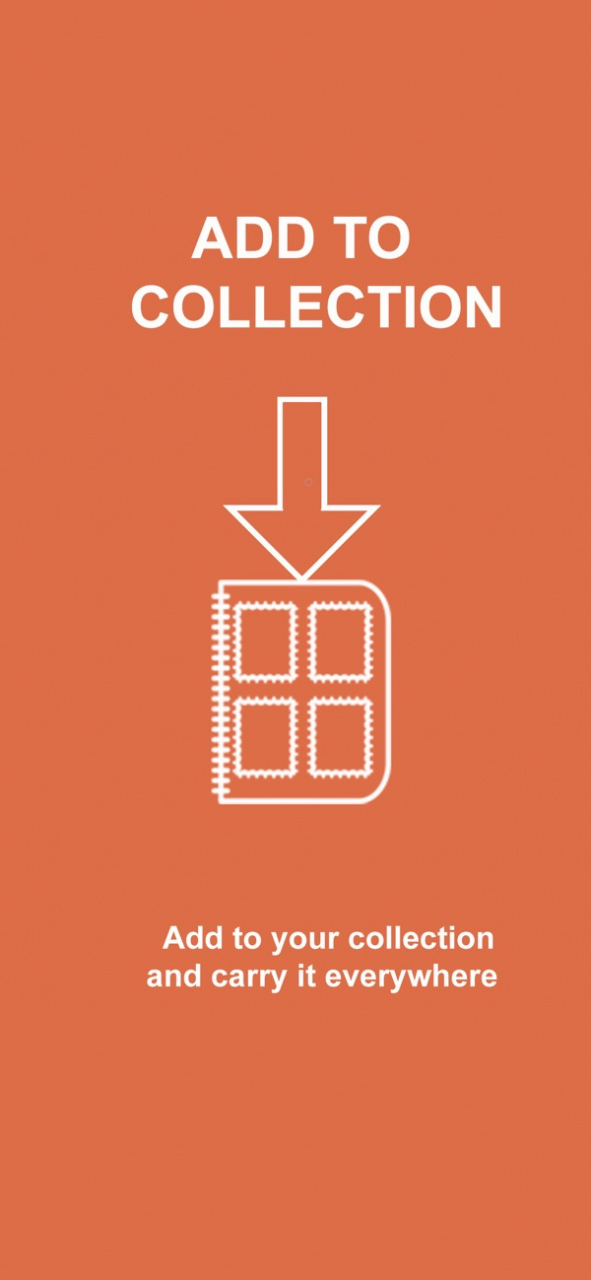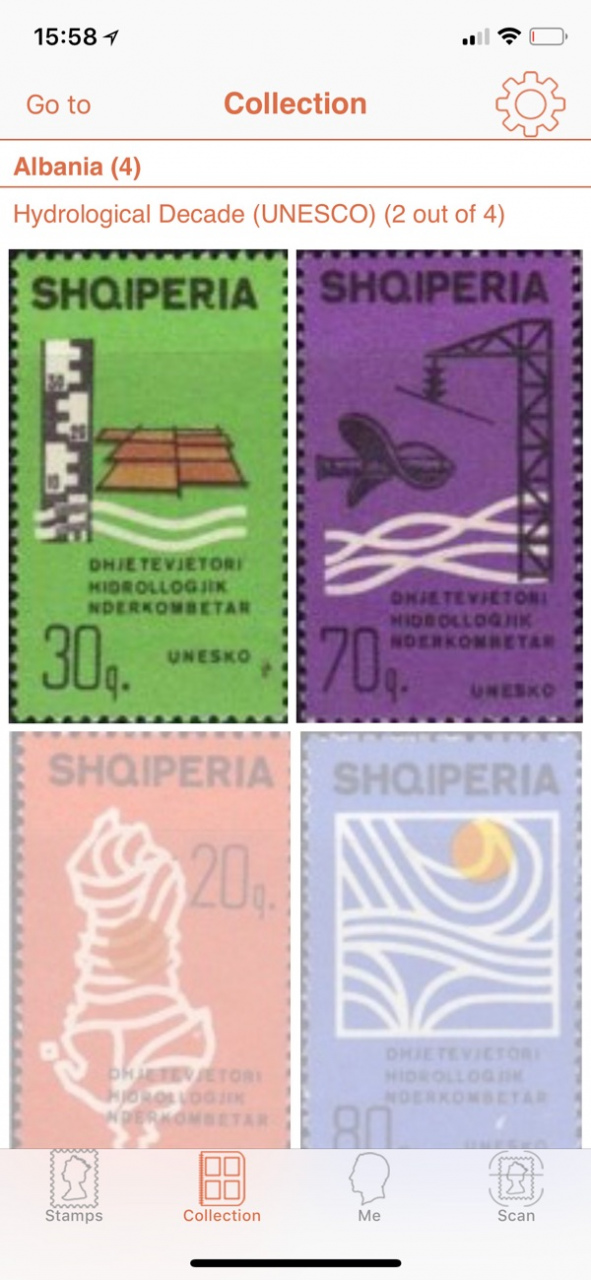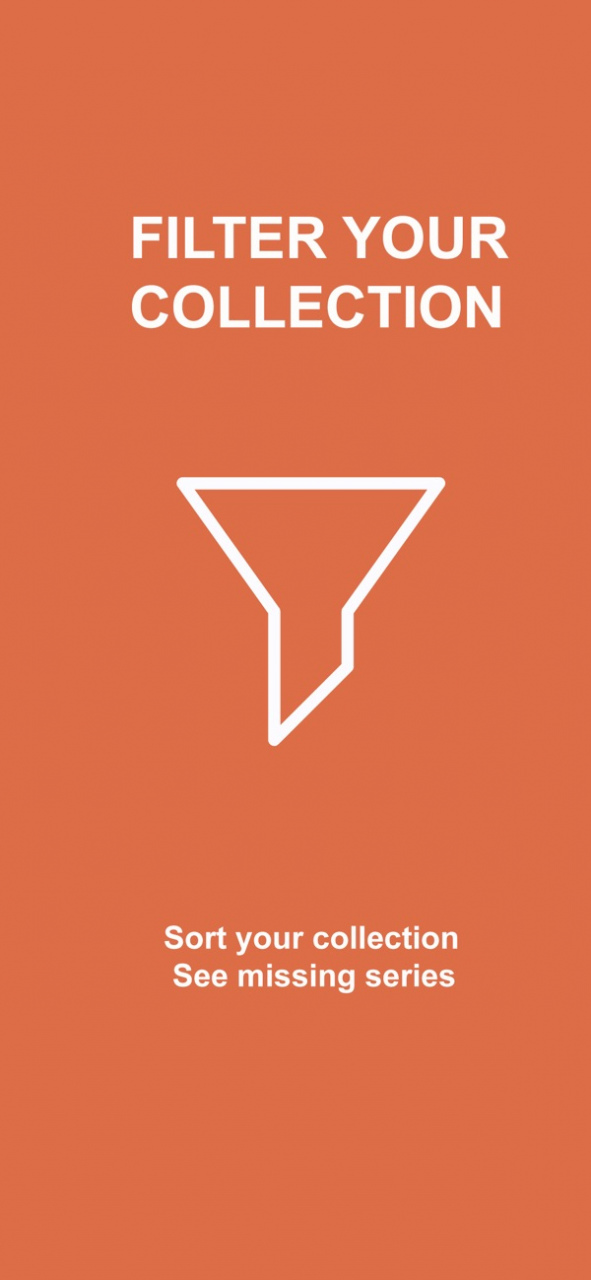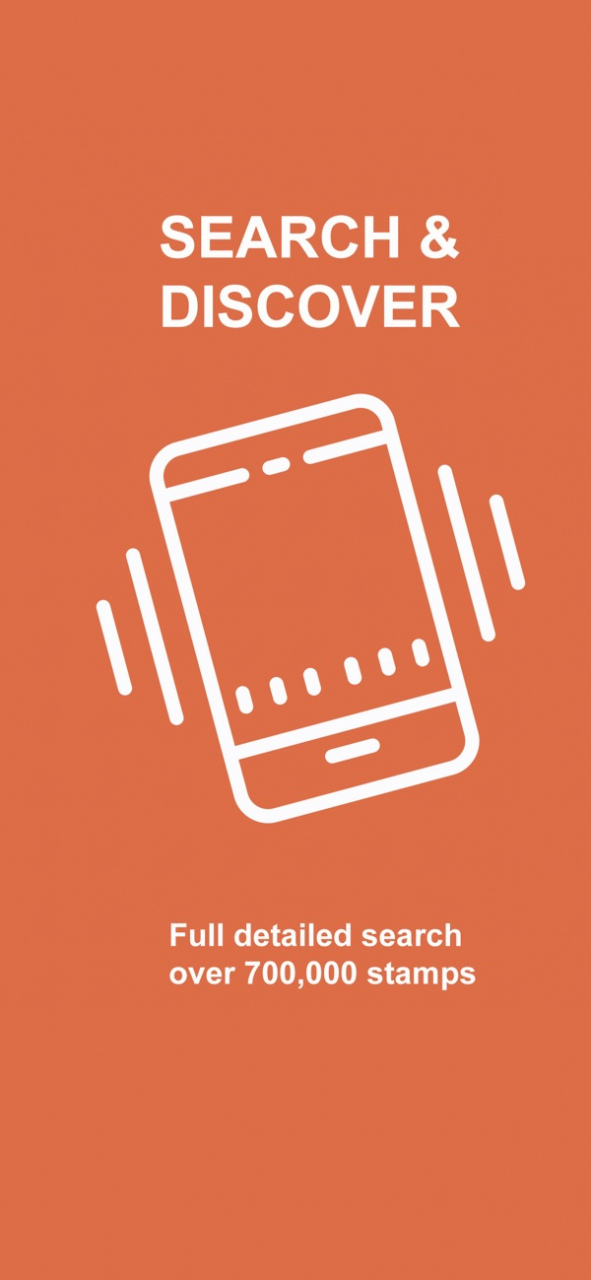Stamp Scanner 1.0
Continue to app
Free Version
Publisher Description
Stamp Scanner
Identifying stamps has never been easier. Simply take a picture of your stamp and our database of over 600.000 stamps will provide you with all the important details there are from catalog numbers, prices, year issued, country and many more. A huge step in technology in the philatelic community, Stamp Scanner accurately identifies your stamps within seconds. You can further add stamps to your digital collection, wish list or purchase them directly through the implemented eBay link.
Main features:
- Scanner
Identify your stamps by simply taking a picture with your phone. Receive all the relevant information there is to know.
- Search
You can also access our database with the search function. Stamps can be searched based on country, year, face value, key words and catalog number.
- My Collection
Always have your collection in your pocket, arranged any way you prefer.
- Favorites
Create a personal Wish List and easily purchase missing stamps through the integrated eBay search.
- Discovery
Allows users to discover stamps from new categories/themes that are currently not in their collection.
Every user starts off with 25 scans after they register. Once the scans are used up a onetime purchase of $7.99 unlocks an unlimited amount of scans (amount varies depending on currency). Additionally users will have access to historic and current auction prices which we are currently implementing.
Jul 12, 2018 Version 1.0
This app has been updated by Apple to display the Apple Watch app icon.
About Stamp Scanner
Stamp Scanner is a free app for iOS published in the Reference Tools list of apps, part of Education.
The company that develops Stamp Scanner is christian devillers. The latest version released by its developer is 1.0.
To install Stamp Scanner on your iOS device, just click the green Continue To App button above to start the installation process. The app is listed on our website since 2018-07-12 and was downloaded 1 times. We have already checked if the download link is safe, however for your own protection we recommend that you scan the downloaded app with your antivirus. Your antivirus may detect the Stamp Scanner as malware if the download link is broken.
How to install Stamp Scanner on your iOS device:
- Click on the Continue To App button on our website. This will redirect you to the App Store.
- Once the Stamp Scanner is shown in the iTunes listing of your iOS device, you can start its download and installation. Tap on the GET button to the right of the app to start downloading it.
- If you are not logged-in the iOS appstore app, you'll be prompted for your your Apple ID and/or password.
- After Stamp Scanner is downloaded, you'll see an INSTALL button to the right. Tap on it to start the actual installation of the iOS app.
- Once installation is finished you can tap on the OPEN button to start it. Its icon will also be added to your device home screen.